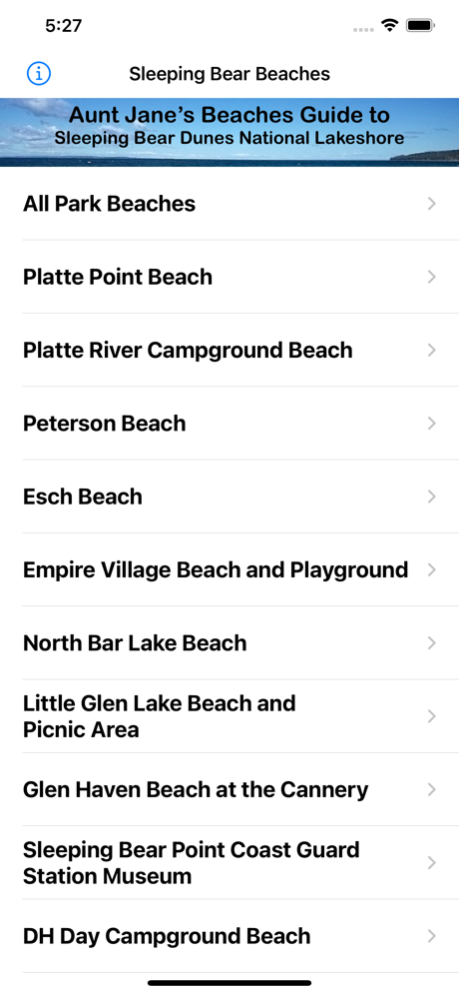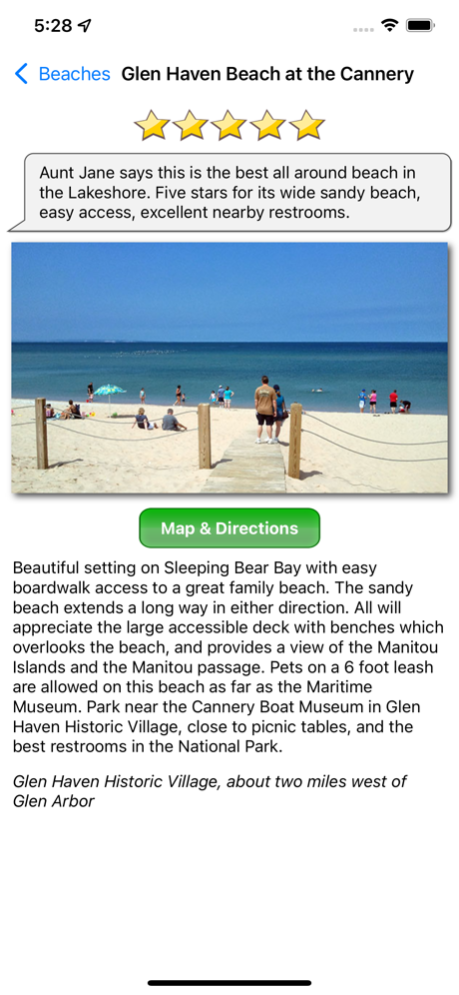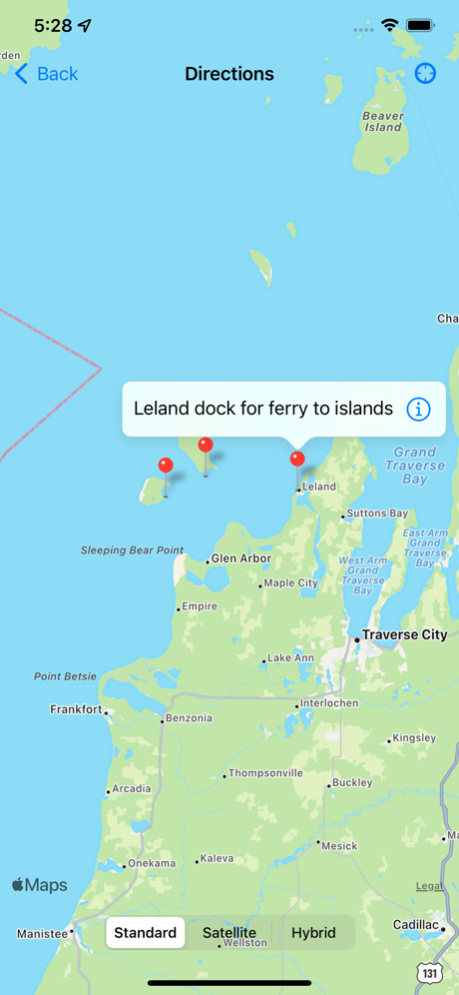Sleeping Bear Beaches 1.4
Continue to app
Free Version
Publisher Description
The Most Comprehensive Listing of Beach Information Available for Sleeping Bear Dunes National Lakeshore
“Where’s the beach?” With this guide there is no need to wonder where the beaches are or which beach will best suit your needs.
Get the most out of your visit to the Lakeshore recently named “The Most Beautiful Place in America” by viewers of Good Morning America.
Aunt Jane’s handy guide gives you loads of information about many different beaches available to you in the park. It covers Lake Michigan beaches, inland lake beaches, and North and South Manitou Islands. It also includes popular non-park beaches such as Empire Beach.
For each beach, Aunt Jane gives her 5 star rating plus her personal comments. In addition there are pictures, location information, maps to help you get there, details about the beach and its facilities, and important reminders and warnings to help you stay safe and happy during your visit to the lakeshore.
This is the most comprehensive listing of beaches and beach information available for Sleeping Bear Dunes National Lakeshore.
Jun 6, 2022
Version 1.4
- Support Dark Mode
- Added landscape orientation
- Removed analytics
About Sleeping Bear Beaches
Sleeping Bear Beaches is a free app for iOS published in the Recreation list of apps, part of Home & Hobby.
The company that develops Sleeping Bear Beaches is Jonathan Reid. The latest version released by its developer is 1.4.
To install Sleeping Bear Beaches on your iOS device, just click the green Continue To App button above to start the installation process. The app is listed on our website since 2022-06-06 and was downloaded 2 times. We have already checked if the download link is safe, however for your own protection we recommend that you scan the downloaded app with your antivirus. Your antivirus may detect the Sleeping Bear Beaches as malware if the download link is broken.
How to install Sleeping Bear Beaches on your iOS device:
- Click on the Continue To App button on our website. This will redirect you to the App Store.
- Once the Sleeping Bear Beaches is shown in the iTunes listing of your iOS device, you can start its download and installation. Tap on the GET button to the right of the app to start downloading it.
- If you are not logged-in the iOS appstore app, you'll be prompted for your your Apple ID and/or password.
- After Sleeping Bear Beaches is downloaded, you'll see an INSTALL button to the right. Tap on it to start the actual installation of the iOS app.
- Once installation is finished you can tap on the OPEN button to start it. Its icon will also be added to your device home screen.